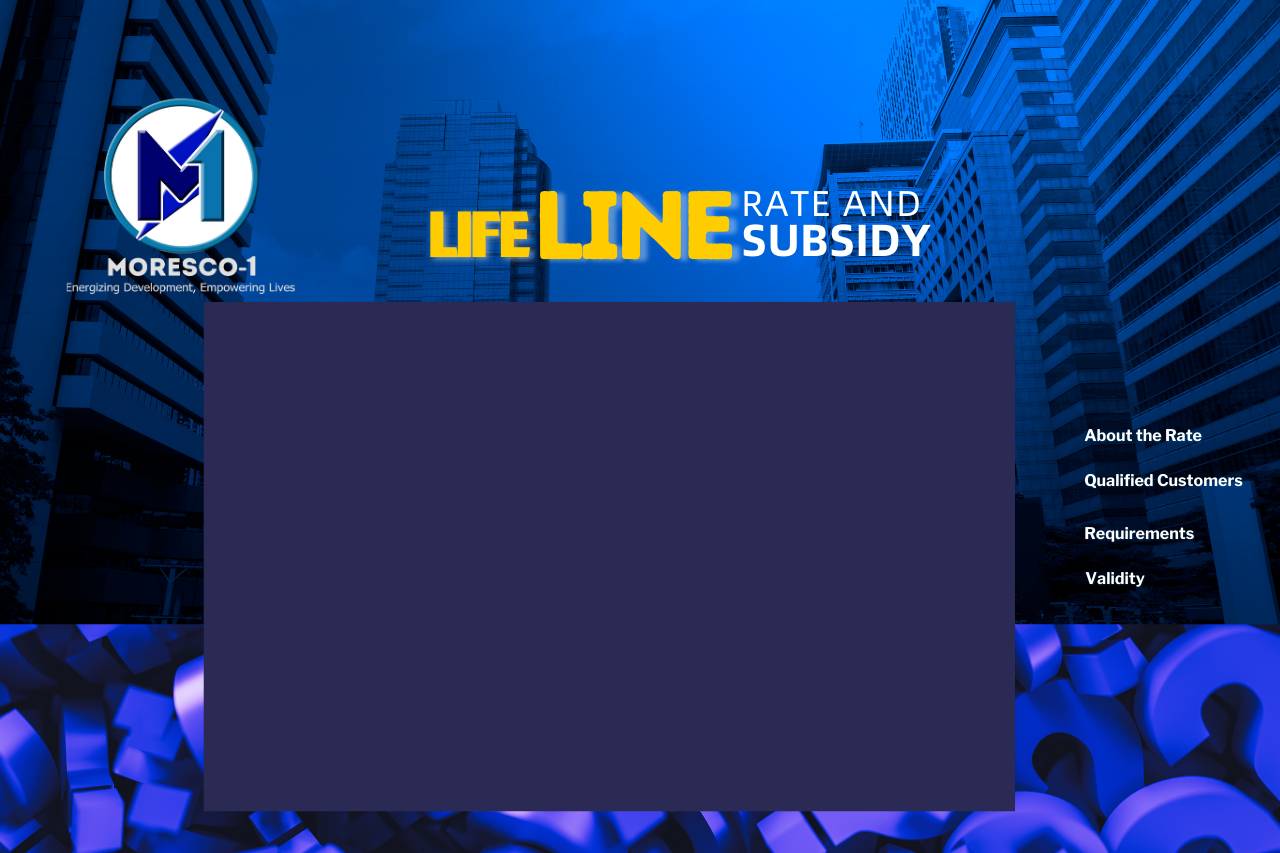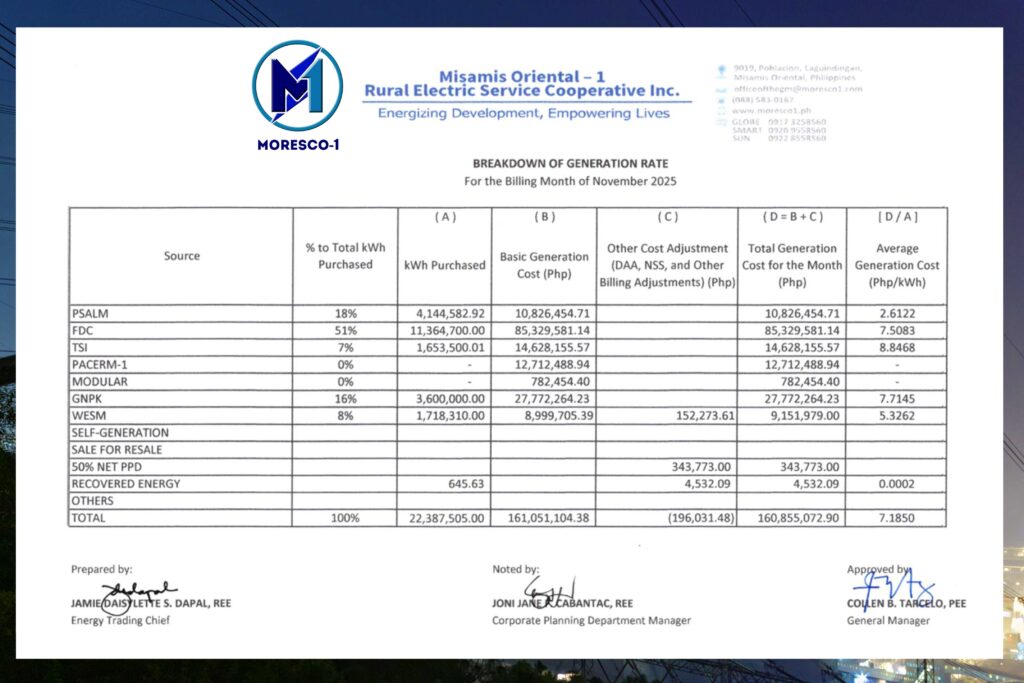Laguindingan, Misamis Oriental — The Surigao del Norte Electric Cooperative, Inc. (SURNECO), through its Technical Working Group (TWG), has formally requested the assistance of the Misamis Oriental I Rural Electric Service Cooperative, Inc. (MORESCO-1) in conducting a Post-Qualification Verification Activity related to its ongoing 20 MVA Substation Project in Barangay Ipil, Surigao City.
In a request letter addressed to MORESCO-1 General Manager Engr. Collen Tarcelo, SURNECO sought permission to conduct the verification activity at MORESCO-1 on December 16, 2025, as part of the mandatory post-qualification process under the Electric Cooperatives Procurement Guidelines, pursuant to NEA Memorandum No. 2017-019.
The post-qualification verification aims to verify and validate the technical capability and performance of Yueqing Chi Fu Company Inc., the supplier under consideration for SURNECO’s substation project. The company previously completed a substation project implemented for MORESCO-1, making the cooperative a relevant reference site for assessment.
According to SURNECO, the activity will involve site inspection, document verification, and interviews with concerned MORESCO-1 personnel who were directly involved in the completed substation project. These steps are intended to ensure compliance with procurement standards and to uphold transparency and accountability in the bidding process.
SURNECO further assured MORESCO-1 that its Technical Working Group would strictly observe coordination protocols and undertake the verification in a manner that will not disrupt normal cooperative operations.
The request was noted by Engr. Michael J. Lumancas, Chairman of the SURNECO Bids and Awards Committee (BAC), underscoring the importance of inter-cooperative collaboration in strengthening governance and technical due diligence within the electric cooperative sector.
MORESCO-1’s cooperation in this activity is expected to significantly support SURNECO in completing its post-qualification requirements efficiently, reinforcing shared commitments to sound procurement practices, regulatory compliance, and reliable power infrastructure development.