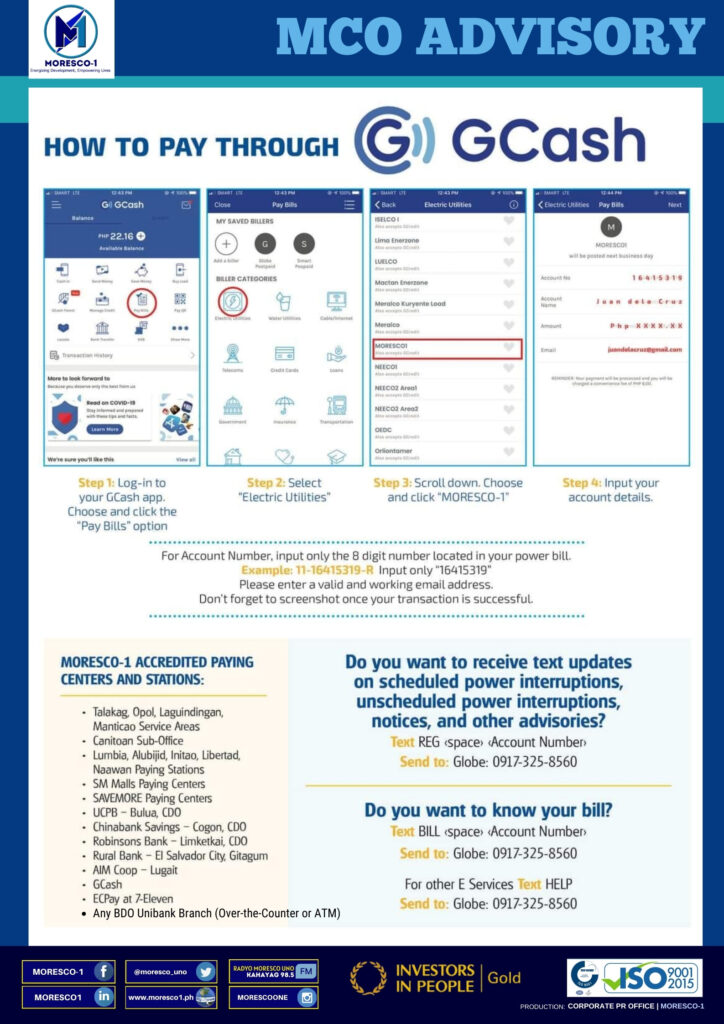
Simple lang. Sunda ang mga musonod nga lakang:
1. Log in to your GCash app & choose “Pay Bills” option
2. Select “Electric Utilities”
3. Scroll down. Choose and click “MORESCO-1”
4. Input your Account Details:
Input the 8 digit numbers located in your power bill.
Your account number can be found on the upper portion of your power bill. It is the 8 digit number in between the hyphen (-) and the letter R.
Example:10-10181712-R
Input only “10181712”
5. Always take a screenshot for your record purposes.
PAHINUMDOM:
– Payments made through GCash will be reflected to your MORESCO-1 account within 3-7 BUSINESS days
– Please DO NOT PAY VIA GCASH if your account is already PAST DUE DATE
– WE WILL NOT ACCEPT “ARREARS ONLY” PAYMENTS THROUGH GCASH
Daghang salamat!